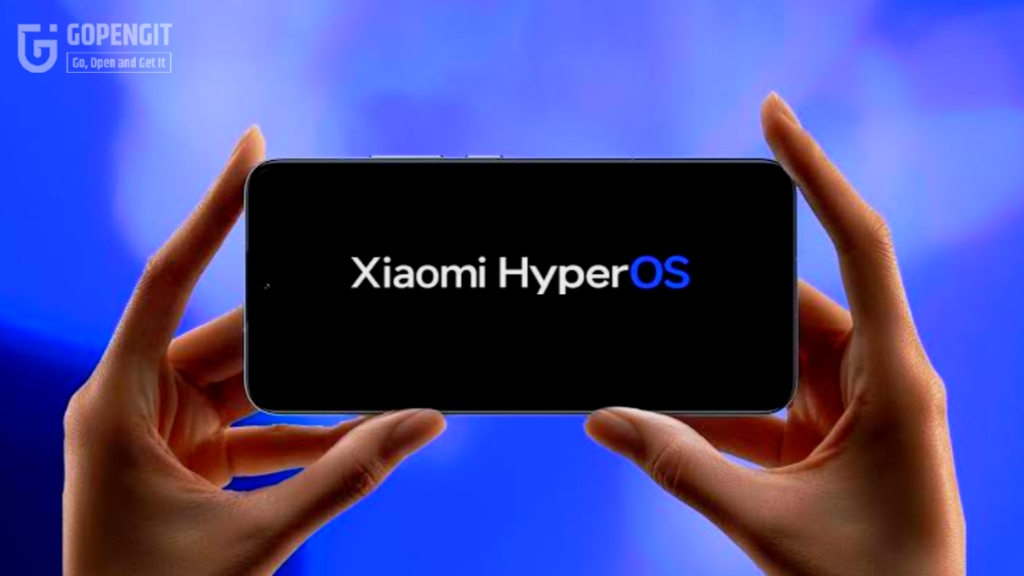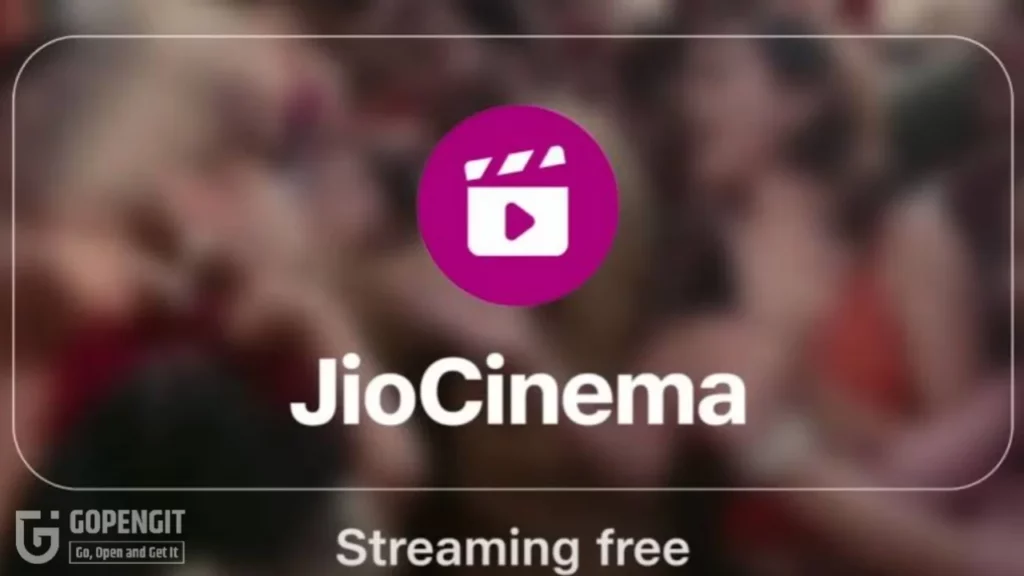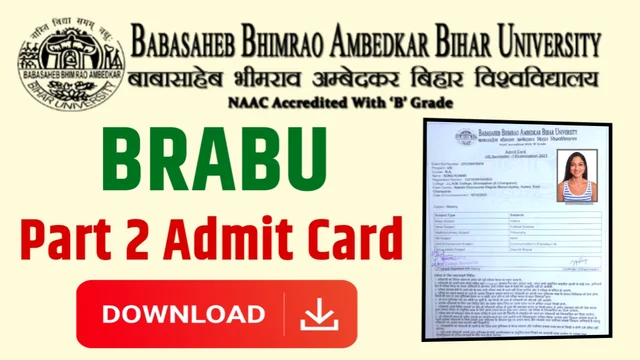HyperOS Review : In Hyper OS, the animations that were once categorised as “fancy” have been improved even more. Xiaomi has adjusted a number of UI components to give them a more colourful and energetic appearance.
Influence of iOS
Xiaomi’s Hyper OS is undoubtedly inspired by iOS, and it embraces the design similarities with Apple. Though it’s done nicely, the Control Panel takes things a step further by eliminating tile names, much like iOS. An elegant touch is added by the smooth animation that appears when the Control Centre status bar is pulled down.
Customising the Lock Screen

HyperOS has three lock screen styles: Classic, Magazine, and Rhombus, carrying over the similarities with iOS. Xiaomi is a master at customising the lock screen, enabling a seamless transition between layouts for the always-on display and lock screen.
Read More : China Unveils Betavolt Battery that’s Powering Your Smartphone for 50 Years.
Updated Settings and Apps in HyperOS

A number of programmes have undergone careful redesigns, including as File Manager, Calculator, and Weather. The overall appearance is enhanced by Xiaomi’s attention to detail, which is evident in the Weather app’s better readability and the bottom tabs’ tasteful blurring of translucency.
Updated Icon and Sans Font
With the release of its own typeface, Mi Sans, Xiaomi continues the trend with a sleek, contemporary design. Icons on the home screen are also updated with more depth. Icons for settings match this theme.
Centralised Personalisation
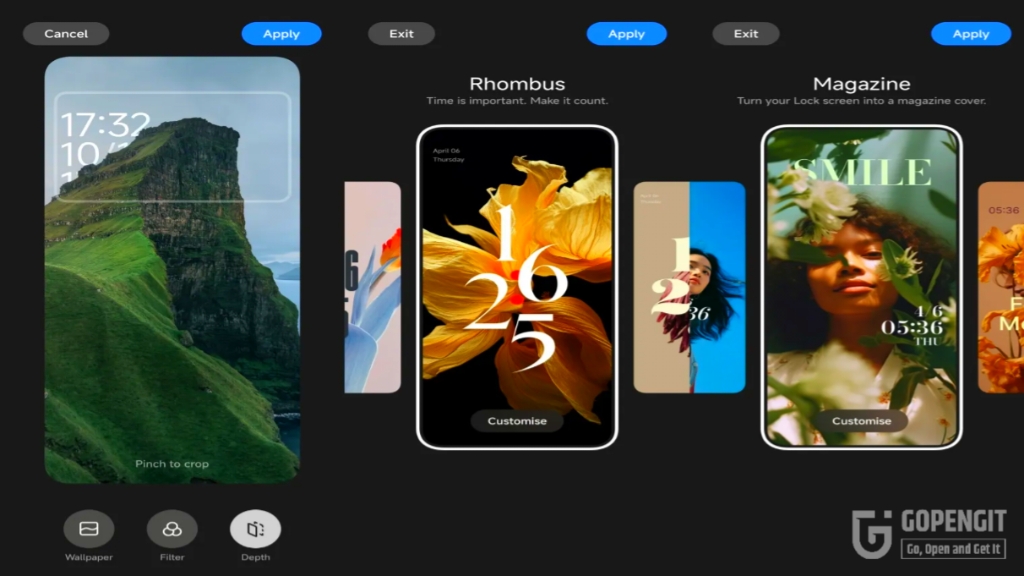
The unified Wallpapers and personalisation page is a big improvement as it streamlines the previously dispersed customisation choices. Xiaomi streamlines the experience by addressing the drawbacks of the previous Themes app.
Ongoing Problems
Even with improvements, there are still some persistent problems, such cluttered notification layouts and restrictions in the app shortcuts menu. Customising the form of the icon requires using the Theme shop; other Android skins provide built-in choices.
Hybrid App Environment

Xiaomi keeps Google applications in addition to Hyper OS ones, which results in a confusing user experience. Although there is still a desire to fully migrate to the HyperOS ecosystem, customers often deactivate or delete certain HyperOS programmes in favour of Google’s extensive app store.
Implementation and Enhancements
In India, HyperOS is already available for the Xiaomi 13 Pro, and it will soon be available for the Pad 6. It’s simple to qualify; phones running Android 12 or later will get Hyper OS and Android 14. It is hoped that the promised optimisations would provide consistency and features to all models in the portfolio, regardless of price range. Dislike-thumps-down Clearly like-thumps-up